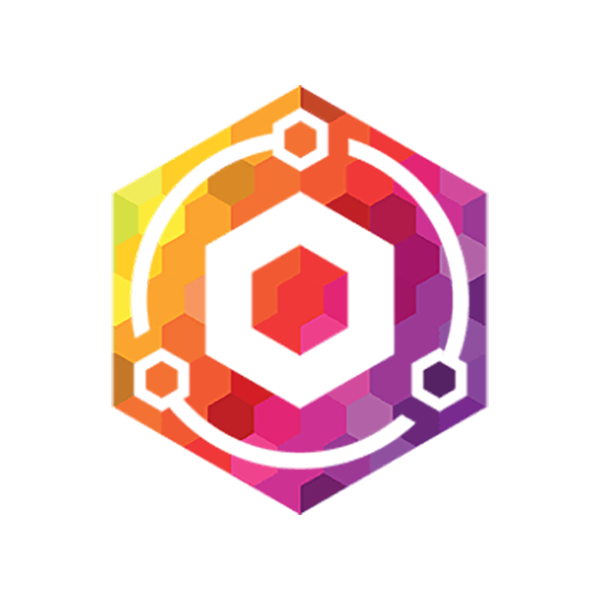
Quelle: NginxProxyManager
Access your NPM in the browser and log in with this data:
login: admin@example.com
pass: changeme
docker exec -it npm_db_1 sh
mysql -u root -p
Password: npm
USE npm;
UPDATE user SET is_deleted=1;
quit
exit
Access your NPM in the browser and log in with this data:
login: admin@example.com
pass: changemeFor me works that:
sudo docker exec -it [database container id or name] sh
mysql
connect npm
UPDATE user SET is_deleted=1;
sudo docker restart [nmp container id or name] (start second ssh connection to do that)
UPDATE user SET is_deleted=0;
Login with:
Login: admin@example.com
Password: changeme